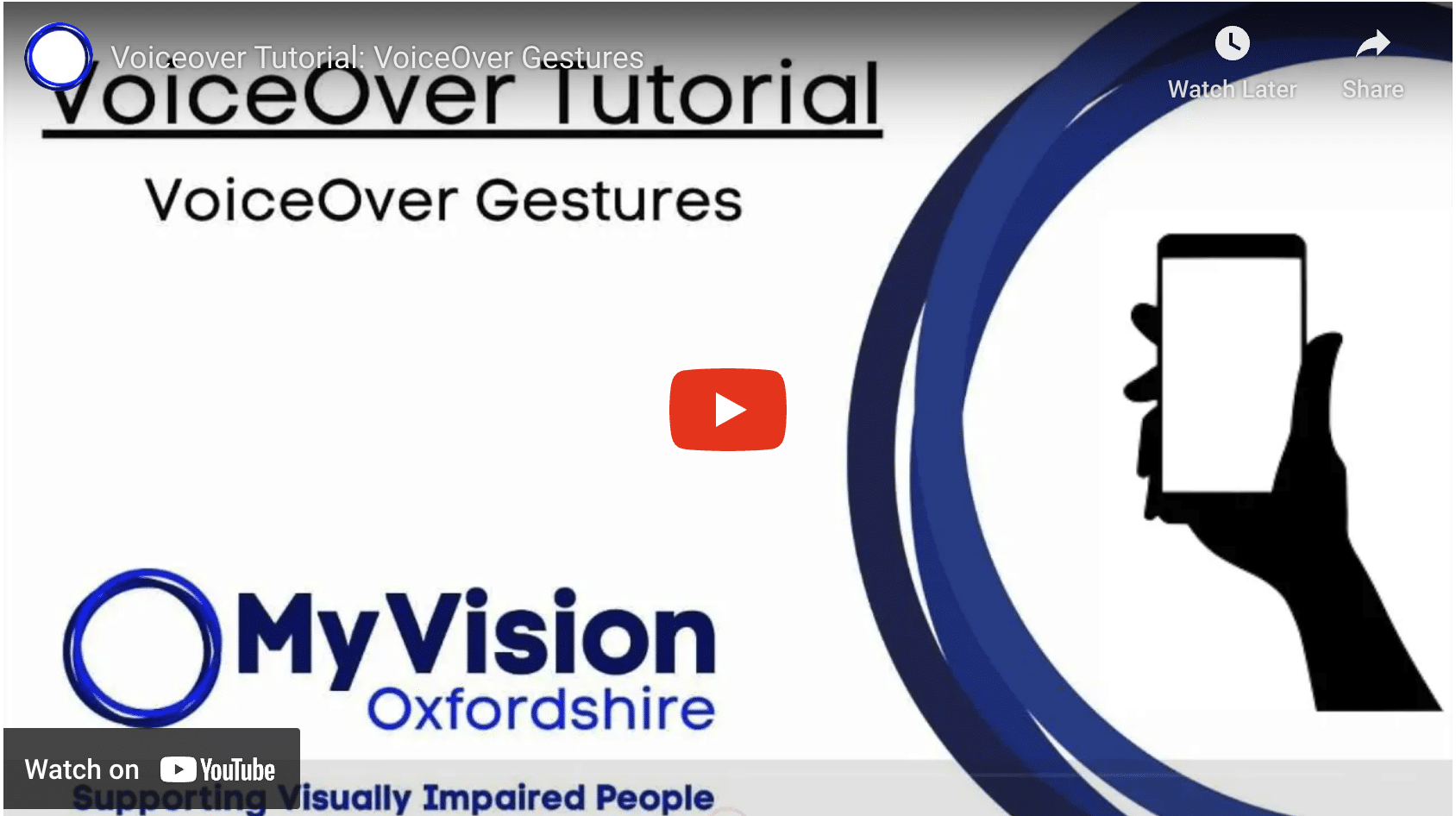Welcome back to our VoiceOver tutorial series.
In our previous video we showed you how to enable VoiceOver on your iPhone.
Today, we’re going learn about some basic VoiceOver gestures. These gestures will help you to navigate your iPhone using VoiceOver. Let’s get started.
VoiceOver uses a variety of gestures that interact with your iPhone in different ways. Here are some of the most basic ones:
Single tap: When you tap once on the screen, VoiceOver will read out the item under your finger. For example, if you tap on an app icon, VoiceOver will tell you the name of the app.
Double tap: Double tap to open an app or activate a control. For example, if you want to open the settings app, first tap on it to select it, then double tap anywhere on the screen to open it.
Swipe right or left: You can move to the next or previous item by swiping right or left with your finger. For example, if you’re on the home screen swiping right will move you to the next app and swiping left will move you to the previous app.
Two Finger Tap: Tapping the screen with two fingers will pause or resume speech. This is useful if VoiceOver is reading out something and you want it to stop.
Three Finger Swipe (Scrolling): Swiping up or down with three fingers will scroll the screen. This is similar to how you would normally scroll on an iPhone, but with three fingers instead of one.
Remember, VoiceOver gestures take some time to get used to; don’t worry if you don’t get them right away. With a little practice you’ll be navigating your iPhone with VoiceOver like a pro.
In our next video, we’ll cover how to navigate the home screen and apps with VoiceOver. Stay tuned!