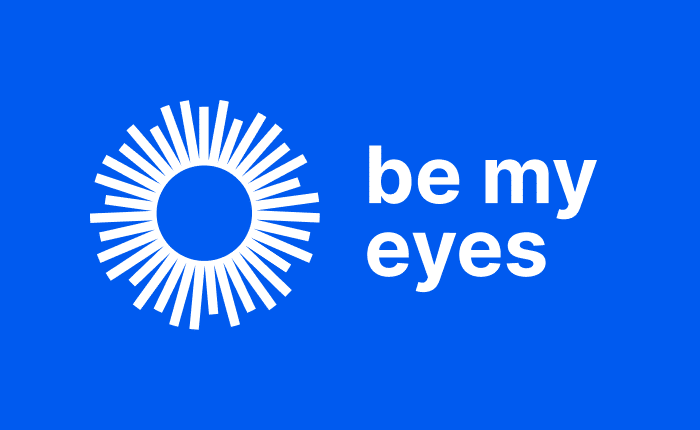by Andreas Findlow:
In a recent update to the Be My Eyes app a new feature has been added. It’s called ‘Be My AI’.
If the app is up to date you should be able to find the feature in the bottom of your screen among the so called “tabs”. When the ‘Be My Eyes’ app is open, you’ll find five different tabs in the very bottom of the screen. The first tab, (furthest to the left) is the tab where you can make a call to a sighted volunteer, just like before. The tab next to it on the right is the tab for ‘Be My AI’. This new feature will let you take a picture and have the app describe it to you in great detail. It will even let you ask additional questions about the picture or the information that the app has given you after taking a picture.
How to Use ‘Be My AI’.
Once you’ve activated the ‘Be My AI’ tab, the app will use the camera on the back of your phone or tablet. In the lower middle part of the screen, above the tabs there will now be a button for taking a picture.
When you’ve taken a picture the app will play a sound to let you know the description is loading. After a few seconds the description will be read out to you automatically. For overly long descriptions, you can swipe right with one finger (if you’re using VoiceOver) to get to the next paragraph of the description.
If you keep swiping right using VoiceOver, past the description you will get to the ‘take a picture’ button which lets you take a new picture. If instead you swipe right once more you’ll get to a button that says ‘Ask More’. This button will bring up a text field at the bottom of your screen. If you activate this text field you can type in or dictate any further questions you might have about the picture or the description of the picture.
This feature must be experienced rather than just having it described to you. The descriptions are very detailed and will give you information about your surroundings that will give you a much richer mental picture or idea of what your surroundings look like. To be able to ask further questions is really amazing if there are specific details you’re looking for .
I’ve only tried this feature out a few times but I must say I’m blown away with the amount of information and detail this feature will give you. To be able to ask for even more details or information is great. I really think a lot of people will find this new feature most helpful and a valuable tool to bring with you wherever you go.